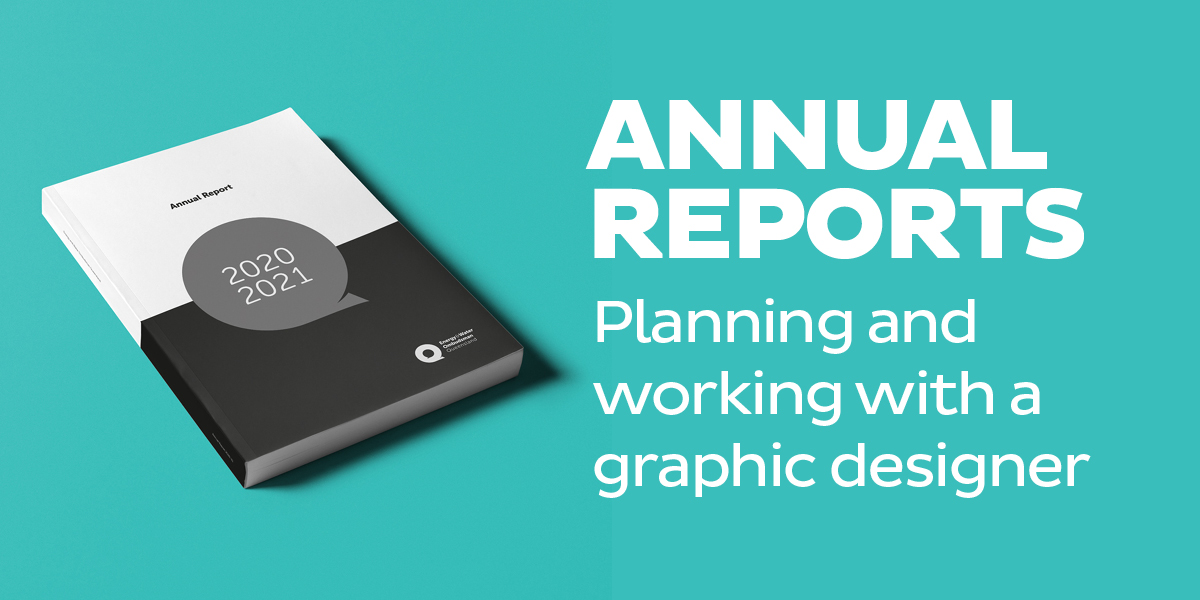
It may only be January but those in the know would say it’s already a bit late to start planning your companies annual report. Producing an annual report is a major undertaking… the logistics and coordination involved can be quite overwhelming even if you are prepared.
Tip. Tip number one has to be – have a plan! Use a centralised guide to determine the key milestones, dates and responsibilities of each party – guaranteed to save you at least a couple of grey hairs. Get onto this as early as possible. (like the day after you send the previous one to print!)
If you’re an old hand with AR’s you might have a trusty, go to schedule or timeline template ready to go.
If not, feel free to use my annual report timeline to help guide you through – it’s FREE.
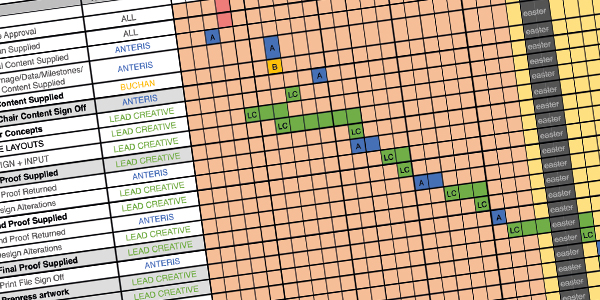
Rome wasn’t built in a day – or by a single person.
If you’re leading the project and you have the option to delegate responsibilities – do it.
Internally you may need to deal with finances, legal, PR and marketing, brand and design, plus numerous levels of leadership.
Externally you may need to consider engaging project management, graphic designer, copywriting, photography, printing and distribution. Get in as early as you can, the process of sourcing and vetting suppliers, obtaining quotes and securing sign off can take time.
Your process may differ depending on whether you are a government agency/entity or publicly listed company etc. (there are resources available that cover both).
The easiest way to do this is to work backwards from the key final date; such as an AGM. From here fill in the blanks – (see the guide). Your designer or project manager will play a key role in setting the pace, timing, and number of reviews.
Typically your schedule or time line will look like the below, with any number of additions to suit your processes:
You’ve no doubt done some research, and you have your company style guide on hand! You may have found some inspiration.
You should have briefed your designer or studio and it’s over to them to work though the file set up, page layouts and design styles. They will often supply a concept or two in order to get your approval before rolling the design across the full document (add this to your timeline).
If you supplied solid brief, your designer is experienced with corporate documents – and they understand your brand and end goals for the report… let them go! Trust their processes and their ability to translate your brief. The best results come when your organisational knowledge and their communication skills work hand in hand. We all need some external perspective from time to time. An attuned creative lens (especially an external one) will be very different from a marketing lens, objectively taking onboard this perspective could help you spot and refine nuances in tone, terminology and visual story telling that can better align your project to the intended audience.
The best results come when your organisational knowledge and their communication skills work hand in hand
Your supplied content should be approved before it goes to your design team – even so it’s a good idea to have a number of people read and re-read the document proofs that come back to you. When you spend weeks looking at content – errors can happen. Every team has their own methodology, you might be marking up pdfs or using Incopy to tweak your own copy (Hopefully you’re not handwriting edits!).
Tip. Remember that although you may have a proofing and an approvals (senior leadership) team. The communication should be collated and channelled by one person to avoid double dipping, backtracking, and mixing messages about changes.
I’d recommend building it into you timeline and asking the printer for a hard copy proof.
Realistically at this stage – the proof should only be used for checking pagination and back in the day it was a chance to see if any elements had been affected in the transition to print. Mostly it’s a great chance to review in a different context. Reading and viewing on paper rather than on screen often present the work differently and minor problems can be picked up. But remember that the output you see on the proof is not the same as the final document. The stock and the printing method are likely to be different.
From here, it’s plain sailing. You either give the printer approval to print or your designer will make any last edits as required.
Then it’s print, distribute and celebrate – congratulations!
Note on downloads. I alternative between two types of timeline, a simple list version which shows the Action, Responsibility and Date. I also use an Excel spreadsheet version which is a little more complex and time consuming to set up but visually some may prefer this calendar style approach. In practice I tend to use the first version for early stage planning and discussions before locking in dates and building out the Excel version in detail.